With the help of the recorded IQ file that can be downloaded at the following location, I was able to decode and send a couple of kiss packets to the GRIFEX telemetry server. Below you can see the data decoded by the MXL Ground Station Client.
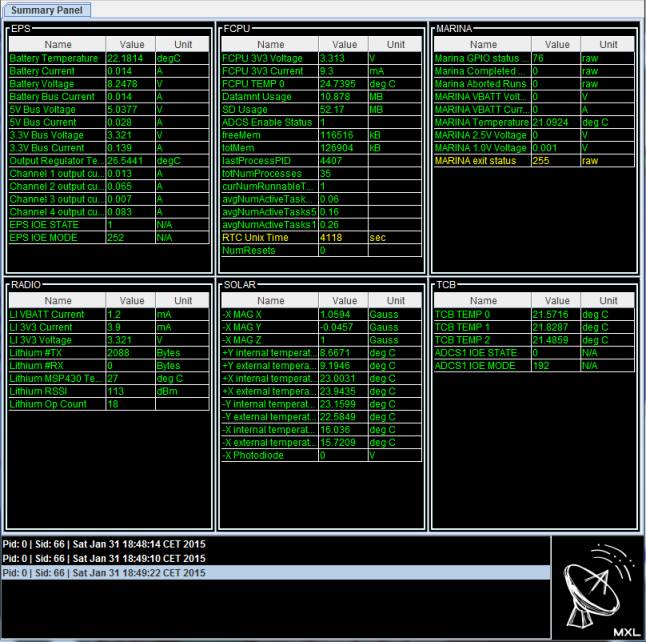
2015-01-31 17:49:22.300 UTC: [267 Bytes KISS Frame (without CRC)] 1 > C0 00 96 88 70 A6 A0 A6 60 86 A2 40 40 40 40 E1 03 F0 AB CD 21 > 00 00 00 42 03 F5 00 B4 75 16 10 00 00 00 00 1A 00 10 00 06 41 > 00 01 00 23 00 37 11 EE 7B C9 71 01 CA CB 00 00 7E 2A 00 00 61 > 12 00 1B 00 71 00 00 00 00 28 08 00 00 29 06 21 06 F9 0C 5D 81 > 00 27 00 F1 0C B8 0E 0C 00 A5 0E E3 05 47 06 B2 0E 0E 00 63 101 > 0D 1C 00 17 00 F9 0C 8B 00 54 00 14 06 63 0D 80 00 F6 0C AF 121 > 00 DB DD 00 0E 00 2F 02 0D 00 00 06 01 06 66 0A C4 00 03 0F 141 > 41 00 FB 05 FF 05 A8 00 02 00 2A 02 07 00 0D 06 0D 06 97 0A 161 > F3 00 2D 0F 53 00 05 06 09 06 01 FC 4E 06 4B 06 4F 06 00 DB 181 > DC 1E 00 5A 00 53 FF 65 00 C2 FF 12 00 99 00 AE FF 45 00 E8 201 > 00 F6 FF DB DD 00 4A 0B 40 0B 39 0A 27 0A 36 0A 41 0A BE 0A 221 > C4 0A 36 06 BE 09 03 00 00 00 88 33 88 33 4C 00 00 00 00 00 241 > 00 00 00 E3 03 00 00 01 00 FF FF FF FF FF FF FF FF FF FF FF 261 > 24 94 B0 15 1C 40 C0
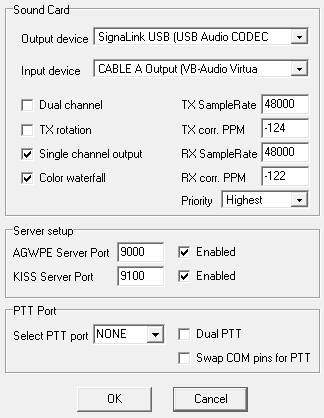 I used the UZ7HO G3RUH 1.7 beta sound modem software and enabled the Kiss server on port 9100. After that I configure the config.props file that is part of the MXL Ground Station Client software to use the kiss server port. Below the config.props I used.
I used the UZ7HO G3RUH 1.7 beta sound modem software and enabled the Kiss server on port 9100. After that I configure the config.props file that is part of the MXL Ground Station Client software to use the kiss server port. Below the config.props I used.
Don’t use the tcp to serial option that comes with the GS client software. There is a direct connection between the GS client and UZ7HO via in my example port 9100.
radio.1.name=Radio radio.1.address=localhost radio.1.port=9100 radio.1.type=KISS radio.1.tncport=1 client.callsign=PE0SAT client.id=PE0SAT_GS server.address=mxlab.engin.umich.edu server.port=12805 librap.SID=50 librap.PID=0 api.crafts=https://mxl-ops.engin.umich.edu/api/craft?count=25 api.command=https://mxl-ops.engin.umich.edu/api/commands/ api.raps=https://mxl-ops.engin.umich.edu/api/raps
Good luck decoding GRIFEX with this setup.

Thanks for info, will try to listen och decode. 73 Lars SM0TGU