 To my surprise I saw today (11-06-2015), that there was a new SDR# version released on there website. Below all the changes that have been done on the code since version 1337.
To my surprise I saw today (11-06-2015), that there was a new SDR# version released on there website. Below all the changes that have been done on the code since version 1337.
------------------------------------------------------------------------ r1347 | prog | 2015-06-09 18:22:46 +0200 (Tue, 09 Jun 2015) | 1 line Added sticky tuning mode. ------------------------------------------------------------------------ r1346 | prog | 2015-06-09 17:27:06 +0200 (Tue, 09 Jun 2015) | 1 line Fixed click to tune on non-tunable sources ------------------------------------------------------------------------ r1345 | prog | 2015-06-09 17:12:10 +0200 (Tue, 09 Jun 2015) | 1 line Added additional modes: Center and Free tuning. ------------------------------------------------------------------------ r1344 | prog | 2015-06-09 00:35:23 +0200 (Tue, 09 Jun 2015) | 1 line Fixed multi-device support ------------------------------------------------------------------------ r1343 | prog | 2015-06-08 23:52:56 +0200 (Mon, 08 Jun 2015) | 1 line Added more checks for RTLSDR source. ------------------------------------------------------------------------ r1342 | prog | 2015-06-08 23:27:17 +0200 (Mon, 08 Jun 2015) | 3 lines Revamped the RTLSDR controller to use the new API: - Added USB Enum; - Added Auto stop when the device is unplugged. ------------------------------------------------------------------------ r1341 | prog | 2015-06-08 19:46:11 +0200 (Mon, 08 Jun 2015) | 1 line Ported Airspy plugin enhancements to RTLSDR plugin ------------------------------------------------------------------------ r1340 | prog | 2015-06-07 23:33:39 +0200 (Sun, 07 Jun 2015) | 3 lines Enhanced the Airspy plugin; Added a button center the current frequency on the spectrum; A few GUI tweaks. ------------------------------------------------------------------------ r1339 | prog | 2015-06-07 21:07:08 +0200 (Sun, 07 Jun 2015) | 1 line Enhanced the init behavior ------------------------------------------------------------------------ r1338 | prog | 2015-06-07 16:09:17 +0200 (Sun, 07 Jun 2015) | 5 lines Added support for RFSPACE CloudIQ and CloudSDR sample rates; Added new API to control the program from front-end plugins; Changed the streaming from non-blocking to blocking I/O's.

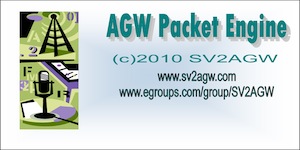 I got a lot of questions regarding my Sound-Card modem setup, so I greated a webpage with information on how I try to decode the 9600 baud AX25 packets that are transmitted by STRaND-1. Follow this
I got a lot of questions regarding my Sound-Card modem setup, so I greated a webpage with information on how I try to decode the 9600 baud AX25 packets that are transmitted by STRaND-1. Follow this 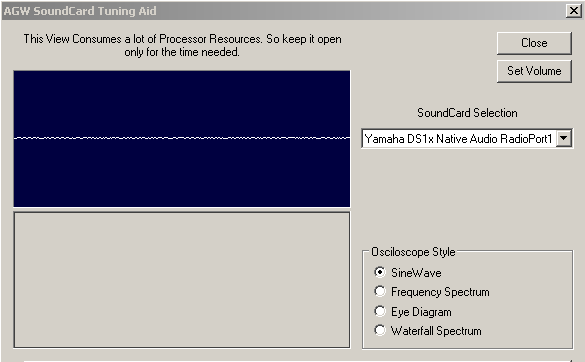
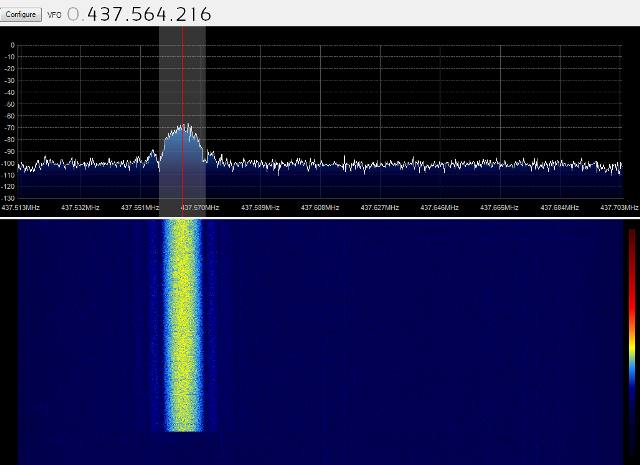
 Yesterday I received the new FUNCube in the mail, It all looks very neat and Howard has left nothing to chance to deliver the SDR receiver in the right way. It is shipped in a professional manner, better than many companies.
Yesterday I received the new FUNCube in the mail, It all looks very neat and Howard has left nothing to chance to deliver the SDR receiver in the right way. It is shipped in a professional manner, better than many companies.